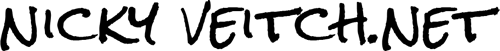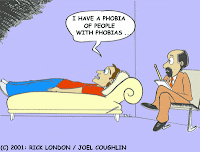IntroductionIn this first stage of the course we are reading to develop a background to the broad area of Internet Communities and Social Networks, particularly looking at virtual communities. It is important that you give yourself sufficient background knowledge of this area as we move into stage 2 next week.
Your first readingsThere is quite a bit of reading for this relatively short (one week) stage of the course, but look at all these readings, and try to develop a background of knowledge around virtual communities to build on in stage two.
(2011). "Virtual Community." Retrieved January 19th, 2011, from
http://en.wikipedia.org/wiki/Virtual_community.
Wellman, B., & Gulia, M. (1999). Net Surfers Don't Ride Alone: Virtual Communities as Communities. In P. Kollock, & M. Smith (Eds.),
Communities and Cyberspace. New York: Routledge.
Available:
http://www.chass.utoronto.ca/~wellman/publications/netsurfers/netsurfers.pdf
Katz, J. E., Rice, R. E., Acord, S., Dasgupta, K., & David, K. (2004). Personal Mediated Communication and the Concept of Community in Theory and Practice. In P. Kalbfleisch (Ed.), Communication and Community: Communication Yearbook 28 (pp. 315-371). Mahwah, NJ: Erlbaum.
Available: http://www.comm.ucsb.edu/faculty/rrice/A80KatzRiceAcordDasguptaDavid2004.pdf Ridings, C., & Gefen, D. (2004). Virtual Community Attraction: Why People Hang Out Online. Journal of Computer Mediated Communication, 10(1).
Available: http://jcmc.indiana.edu/vol10/issue1/ridings_gefen.html ActivitiesHaving completed the readings have another look at the Wikipedia article on the subject. What do you think is wrong or missing with this article? Please post your responses to the blackboard discussion area. This will be the focus of the review of learning essay in Stage 6.
Wellman & Gulia wrote their article more than a decade ago when the World Wide Web was still in its infancy (and many of the works they reference were written before the World Wide Web was developed) , and Web 2.0 was not even thought of. How well do you think their arguments apply today? Once again post your responses to the blackboard discussion area.
Â
It's difficult to say what hasn't already been said on Blackboard but I agree with what most people pointed out - that the focus of the Wikipedia article "Virtual Community" appears to be more on the virtual and less on the community. As Wellman & Gulia say in the "Net Surfers" reading - "It is the relationship that is the important thing, and not the communication medium". Considering they said that in 1997, it's not a new idea but the Wikipedia article seems to miss that.
With regard to Wellman & Gulia's own article - I think that many of the themes of this article still makes sense today but much has moved on, and I would actually question one or two points as being "true" even back then. As a somewhat addicted IRC participant during much of the 1990's including the period this article was written, I take exception to the statement "Yet Net users usually trust strangers". I don't recall this - if anything, we were all very wary of claims people were making about themselves. Privacy was a different thing back then. IRC allows everybody to use a nickname and nobody I met on IRC ever used their real name or gave away much more about themselves to strangers than "I live in Melbourne, Australia". Of course, once we got to know people, many of whom knew each other IRL (in real life), we would share more - but trust was a very delicate thing and I think people are generally more likely to trust strangers now than they were back then.
Some of the things in the article that I think are no longer relevant:
- Overall the article implies a fairly clear divide between the online and offline worlds, which did indeed exist in 1997 but is not very clear any more.
- The statements "a survey of 'Web users' in Spring, 1995 found that women comprised less than one-fifth of their sample" and "about two-thirds of the sampled Web users had at least a university education, had an average household income of US$59,600, and three-quarters lived in North America" are obviously now incorrect.
- The statement "people are usually based at their home, the most local environment imaginable, when they connect with their virtual communities" is clearly not true any more, as people embrace mobile technologies.
However, I highlighted a couple of things that I think still make sense today:
- The authors suspicion that "as on-line communication becomes widely used and routinely accepted, the current fascination with it will decline sharply. It will be seen much as telephone contact is now and letter writing was in Jane Austen's time: a reasonable way to maintain strong and weak ties between people who are unable to have a face-to-face encounter just then" seems pretty accurate.
- The final statement - "scientists talk about the evolution of the information infrastucture, ... [we don't] talk about ... the technology. We talk about ethics, law, policy and sociology .... It is a social invention" - seems to be more accurate than that Wikipedia article!
Cheers,
Nicky