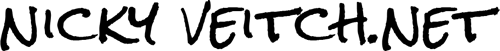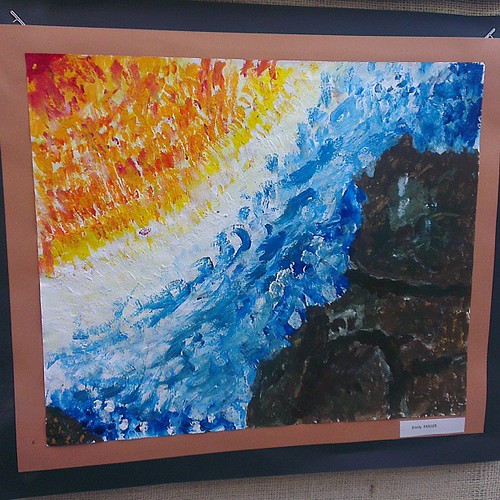I previously blogged about this when I got my first Android back in 2010, the HTC Desire, which was the first Android smartphone. Best phone I'd ever had... until I got my current one! I've been meaning to update this for a while because a few friends have gone Android, so here goes.
The current list isn't much different from the old one. Most changes are either because newer apps came out that did the job better, or the new phone/new Android version includes those things by default so I don't need to install them any more. I won't link them all but if you search Google Play you'll be able to find them pretty easily:
Edit 17-Sep-2013:
The current list isn't much different from the old one. Most changes are either because newer apps came out that did the job better, or the new phone/new Android version includes those things by default so I don't need to install them any more. I won't link them all but if you search Google Play you'll be able to find them pretty easily:
- The very first thing you absolutely should get is Swype. Trust me, it will change your life. :) Instead of poking/tapping away at that tiny little keyboard - Swype. Awesome. If you have a Samsung it may already be installed on your phone but you might need to set it as the default keyboard. If it's not installed, try searching for the trial version first but honestly... it will be the best 99c you spend today.
- All the default "social" apps such as Facebook, Google+, LinkedIn, Flickr, Instagram, Blogger, Pinterest, etc.
- TweetCaster for Twitter - I find this much better than the default Twitter app.
- ColorNote Notepad Notes for quick on-the-spot notes (still can't find anything to sync with Outlook Notes though)
- Dropbox (share files betwen PC and phone)
- Springpad - I moved all my Outlook Tasks & Notes here after I gave up trying to find a way to sync them from Outlook to Android. Microsoft and Google just flat-out refuse to play ball. (You may prefer Evernote which is the most popular app in this area, but I wanted something I could access without a data connection and Evernote makes you pay for that privilege). I go by the idea that Dropbox is for file sharing, Springpad is for notes/list sharing. My husband and I have a couple of shared folders which is really useful.
- ES File Explorer (I used to use OI File Manager which is also good but this one includes Dropbox etc.)
- KeePassDroid (also install KeePass on PC, data file in Dropbox - always up-to-date password manager *wheee* geek-heaven!)
- Key Ring (let's you store all those store cards)
- Moon+ Reader - the best ebook reader I've found, it reads just about every file format.
- QuickPic - I like this better than the standard Android Gallery, it's faster.
- Silent Time Lite - lets you configure the phone to automatically go to Silent mode at certain times - I have a "Night" event which makes it all go silent at 9pm each night.There are a bunch of different ways to achieve this functionality now but I've had this one since 2010 so.. why change? :/
- SMS Backup+ - love this, and you can't do this on an iPhone. Sends a copy of every SMS you send/receive to your email.
- Weather Australia and Aussie Weather Radar - useful when at the footy to see if rain is coming!
- A bunch of system apps including Advanced Task Killer, Clean Master, Juice Defender (helps manage battery life, although Android Jelly Bean includes this functionality), MyBackupPro (worth paying for, especially if you've rooted your phone, it backs up EVERYTHING - still backs up a lot if you haven't rooted).
- Chrome and Firefox, still not sure which one I prefer, syncing bookmarks from my desktop PC isn't seamless in either.
- Multimedia-style apps such as Shazam (must-have), HoytsAU, Foxtel Guide (handy if you have IQ and want to record something when you're out), etc..
- Footy-related apps - AFL, Hawthorn, footytips.
- Travel-related apps - Train Trapper (for Melbourne trains) - I personally think it's better than the official Metlink app,TripCase - my husband and I both use this for travel itineraries, an app called Airport to look up flight times, etc.
- Google Translate - very useful on my recent South American trip.
- TunnelBear (also have this on my PC) - free VPN, 500Mb data per month, you can pay for more.
- eBay, Gumtree, Amazon AppStore (for the things you can't get in Google Play), a bunch of games and a bunch of other stuff I won't bother listing because it's not that interesting. :)
Edit 17-Sep-2013:
- iSyncr - syncs your music, playlists, etc. from iTunes onto your Android device. I'm watching my favourite iTunes playlists sync via WiFi as I type! There's a trial version which lasts for 14 days and lets you sync up to 100 songs per playlist, and then it's US$3.99 to buy a full version. "Awesome" doesn't even start to cover this!