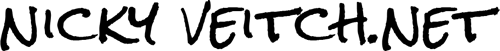In my pre-WebSolutionZ, pre-children life, I worked in global/corporate IT in a variety of roles including IT Operations Manager, so this seemed like a great opportunity to contribute in a way that I could really utilise my professional experience. Granted, it was just a nomination, but initially I was quite excited at the potential opportunity.
Regretfully, I had to decline the nomination, for a very simple reason - where I live. The majority of Joomla volunteers and Board members are in either Europe or North America, which basically means when they're awake, Australia is asleep, and vice versa. The Board meetings are voice meetings, scheduled for 18:00UTC every fortnight - 5.00am Melbourne time in summertime, 4.00am in winter! EVERY. FORTNIGHT. I enquired as to whether the time might change depending on the people involved - no. So, not something that can be easily committed to on an ongoing basis… 😴😢
As an Aussie, this is quite a common situation and no criticism of Joomla specifically. I know many people who work for global companies (as I used to myself), where conference calls mean getting up at 6am, or trying to discuss business requirements at midnight when the brain has already gone to sleep. I've done my share of 7 day business roundtrips, where 2 of those days are fully travel and the end-of-trip jetlag is horrendous and lasts another week. It's one minor downfall of living in the best country in the world. 😀
The difference is - that's all paid, so it can be justified. A friend suggested - "push them to change the time", but when everyone is a volunteer and it's all running along nicely already, I wasn't comfortable with that. Anyway, it's hard enough to find a time to match with one other timezone, let alone several (this is a good site if you ever are in the unfortunate position of having to try to work this out). So… it had to be a no, but it was a reluctant one.
The situation got me thinking about some academic articles I read during my Internet Communications studies. One of my teachers, Dr Tama Leaver, has written some good stuff about "The Tyranny of Digital Distance", specifically in relation to digital distribution, which I encourage you to check out. (Basically, Australia gets screwed by global digital distribution agreements that often mean we get digital media long after everybody else - and in the 21st century with social media, that means Actively Avoiding Spoilers is a skill some of us have had to become all-too-good at). Dr Leaver poses the question "what distance means when information and communication can be transmitted at the speed of light" and is "interested in the way that older business models and practices are (and largely aren’t) responding".
There's an assumption in the 21st century that the Internet can be used to solve all problems - we now have a massive amount of technology available which means we can all communicate instantaneously and virtually for free, with anybody anywhere in the world. And while theoretically we CAN do this - there are a bunch of non-technical reasons why we still can't.
Digital distance is a variation of the digital divide (one which I freely acknowledge is a relatively "first world" issue in contrast with the actual digital divide). According to Wikipedia, the digital divide "is an economic and social inequality with regard to access to, use of, or impact of information and communication technologies". What this means is, not everybody in the world has the financial means to have access to the Internet, or the technical skills, or the government willingness, or a bunch of other things. A lot of technology is just plain not accessible to those with special needs, or to the elderly, or the indigenous, for a whole variety of different reasons. There's a large percentage of people in the world that don't have access to the internet at all, to whom timezone differences mean very little, or if they do have access it's at such low speeds that "modern" websites won't even load.
I'm very fortunate, that I only have this first world digital distance issue to contend with, and I don't pretend to have the answers to fix all the other things. I guess the point of this post is that thinking about communications and the digital divide, and taking into account the things that still separate us in spite of the internet and all its promise, is just as important as creating more/better technology. This is why I chose to study a humanities-based Internet Communications degree, even though I've spent the majority of my working life in technical roles, and why I like to contribute to an open-source software project in non-technical but communicative ways, when I can.
Congratulations to the new Joomla board members - all volunteers doing a fantastic job for our #opensource community - work which enables people all over the world to make a living using Joomla, no matter what timezone we're in.