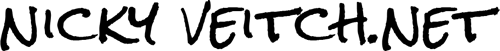My Dutch Opa used to make these every year on New Years Eve, and I've done them a few times since. This year, my son and I made them together for the first time.
0.5 litre of milk
1 teaspoon of salt
1 teaspoon of sugar
1 egg
100g raisins (or currants/sultanas)
1 litre of cooking oil (all the recipes online say 1l but we use a 2l bottle in a bigger saucepan so we can do more at once)
Icing sugar
Sugar
Ground cinnamon
Ingredients:
500 g of self raising flour0.5 litre of milk
1 teaspoon of salt
1 teaspoon of sugar
1 egg
100g raisins (or currants/sultanas)
1 litre of cooking oil (all the recipes online say 1l but we use a 2l bottle in a bigger saucepan so we can do more at once)
Icing sugar
Preparation:
- Sift the flour into a bowl, make a hole in the centre and pour in half of the milk, the salt and the sugar.
- Stir with a wooden spoon to create a smooth batter.
- Next, beat the egg together with the rest of the milk and stir into the batter.
- Stir in the raisins so they are relatively evenly-spread.
- Cover the batter with a damp tea towel and leave in a warm place for about an hour.
- After an hour you are ready to begin frying. The batter will be quite sticky. (Do not stir the batter any more).
- Heat the cooking oil in a large saucepan or deep fryer – you will know it is hot enough when smoke begins to rise or when you dip a spoon into the oil and it forms bubbles. (If the oil is too hot, the first oliebollen will cook fast on the outside but still be uncooked on the inside - if this happens, turn the oil off for a few minutes).
- Create round balls using two tablespoons of the batter and drop one by one into the pan of oil.
- Fry for about 6-8 minutes or until a light golden colour. If the oil temperature is right, and the size of the ball is right, the oliebollen should automatically turn themselves over.
- Drain on paper towel to remove any excess oil.
- Sprinkle the oliebollen generously with icing sugar and serve hot or cold.
Appelflappen
Use the same dough minus the raisins. We made a double-batch of dough and split it, then only added the raisins to one batch.Additional ingredients:
6 Granny Smith (green cooking) applesSugar
Ground cinnamon
Preparation:
- Prepare the batter as above.
- Peel and core the apples and cut each into 4-5 slices.
- Sprinkle with sugar and cinnamon and leave for 15 minutes.
- Coat the slices of apple with the batter and fry them, a few at a time, until golden brown.
- Drain on paper towel to remove any excess oil.
- Sprinkle with icing sugar and serve hot or cold.