The first paragraph of the Unit Guide states:
This Unit is not about learning PhotoShop – it’s about learning to use it effectively.
The software is just a tool. Although this Unit will teach you a range of very effective software skills and techniques, this in itself is not enough to use the Photoshop effectively.
You will not find an ‘Idea’ button anywhere in PhotoShop. People do ideas – not computers. Photoshop will not make suggestions on how you compose an image or choose colours etc. It only provides the tools that allow you to do it.
To use PhotoShop effectively requires the development of a range of noncomputer skills. You need to understand how images work within cultural and aesthetic contexts. You will learn to construct your own imagery more effectively via the research and analysis component of your projects. This will lead you to conceptual and stylistic insights that, in conjunction with advanced software techniques, will advance your visual art and design practices.
I'm actually a bit hyped about all this as I'm a self-taught Photoshopper - I know what I like but I don't have any real technical reasons why it should be that way, so I'm hoping this will fill in some gaps for me.
Week 1 is usually fairly low-key, introducing yourself and getting started. Our task this week was to create some unique images using the Photoshop techniques demonstrated in the tutorial. Here's what I came up with:
My first attempt looked a little alien-like - clearly been watching too much sci-fi lately!:
For attempt #2 I decided to try for an abstract butterfly... which unfortunately ended up looking a lot like Rice Bubbles!
I liked the background so I kept that and re-did my butterfly, changed
the colours up a bit and I'm a lot happier with this version:








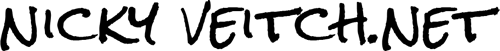



0 comments:
Post a Comment
COMMENTS ON THIS BLOG ARE FULLY MODERATED. If you post a comment with a backlink, it will be marked as Spam and never published.