Some of the new tools used this week include:
- Crop tool. I've cropped countless times over the years but never used this tool, I usually just highlight the image and then clicked Image, Crop. Using the tool allows you to straighten up images that are slightly crooked at the same time as cropping so I'll have to try to remember this in the future.
- Cloning tool.
- Opacity of adjustment layers.
- Increase canvas size so you can add other images, to create a panorama - use % instead of guessing pixels. Don't know why I've never thought of that (!!)
- Layer masks - to apply Curves, etc. on just that single layer, not all layers below.
- Blending 2 layers together using a Gradient.


And here is the "After" pic:
I added a Curves Auto layer which helped clear things up quite a lot. I also applied a Deep Blue photo filter, and altered the green Saturation. Don't know if that's all right, but I'm pretty happy with the result!





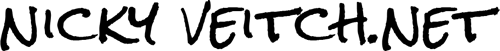

0 comments:
Post a Comment
COMMENTS ON THIS BLOG ARE FULLY MODERATED. If you post a comment with a backlink, it will be marked as Spam and never published.